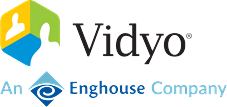
VidyoReplay Administrator Guide
1. Introduction
2. Overview
3. Configuration procedure
- Make configurations on your VidyoGateway
- Make configurations on your VidyoPortal for your VidyoGateway
4. Configure your server with the System/Admin console
- Log in and change the default password
- View application and system information
- View application information
- View system information
- Set the hostname and the domain
- Configure the Production Interface
- View the Production Interface active information
- Configure the IPv4 Production Interface
- Manually disable and enable the IPv4 Production Interface
- Configure an IPv4 Static Production Interface
- Configure an IPv4 DHCP Production Interface
- Configure IPv4 Static routes
- Add IPv4 Static routes
- Remove IPv4 Static routes
- Configure the IPv6 Production Interface
- Manually disable and enable the IPv6 Production Interface
- Configure an IPv6 Static Production Interface
- Configure stateless automatic configuration
- Configure the MTU and auto negotiation for the Production Interface
- Configure the Maximum Transmission Unit (MTU)
- Configure auto negotiation
- Configure the Management Interface
- View the Management Interface active information
- Configure the IPv4 Management Interface
- Manually disable and enable the IPv4 Management Interface
- Configure an IPv4 Static Management Interface
- Configure IPv4 Static Routes
- Add IPv4 Static Routes
- Remove IPv4 Static Routes
- Configure the MTU and auto negotiation for the Management Interface
- Configure the Maximum Transmission Unit (MTU)
- Configure auto negotiation
- Configure time servers (NTP)
- Configure users
- View active user information
- Add users
- Remove users
- Change user passwords
- Access tools
- Perform advanced configuration
- Configure FIPS
- Run the recovery utility
- Take snapshots
- Restore snapshots
- Delete snapshots
- Perform a factory restore
- Configure SNMP
- Enable, disable, and restart SNMP
- Configure SNMP v2 communities
- List the SNMP v2 communities
- Add SNMP v2 communities
- Remove an SNMP community string
- List SNMP v2 notifications
- Add SNMP v2 notifications
- Remove SNMP v2 notifications
- Configure SNMP v3 users
- List SNMP v3 users
- Add SNMP v3 users
- Remove an SNMP v3 user
- List SNMP v3 notifications
- Add SNMP v3 notifications
- Remove SNMP v3 notifications
- Configure SSH
- Manage static hosts
- View active information
- Add static hosts
- Remove static hosts
- Manage Vidyo Apache settings
- View display current settings
- Set modern or intermediate profiles
- Enable or disable OCSP Stapling
- Reload Apache
- Manage VidyoPlatformAPI users
- List API users
- Add and remove API users
- Update user key
- Configure remote Vidyo Support access
- Enable remote Vidyo Support access
- Disable remote Vidyo Support access
- Reboot the System Console
- Shut down the System Console
- Log in to VidyoReplay
- Set the language for the Super Admin interface
5. Configure system settings as the Super Admin
- Access system settings
- Configure the general settings
- NAS guidelines for your VidyoReplay
- Configure VidyoReplay to use your NAS
- VidyoReplay clusters
- Clustering benefits
- Configure clusters
- Clustering procedure
- Return a repaired controller to your system setup
- Replace an irreparable Controller 1 to your system setup
- Configure your standalone VidyoReplay
- Configure Controller 1
- Configure Controller 2
- Configure your Recorder
- View VidyoReplay component statuses
- Configure the VidyoReplay Recorder
- Set VidyoReplay Recorder main configurations
- Manage VidyoReplay Recorder profiles
- View and manage VidyoReplay Recorder profiles
- Add a VidyoReplay Recorder profile
- Record and save in-call chats
- Auto-delete webcasts
- Edit a VidyoReplay Recorder profile
- View VidyoReplay Recorder statuses
- Secure your VidyoReplay system with SSL and HTTPS
- Upload and regenerate an SSL private key
- Upload an SSL private key
- Generate an SSL private key
- Generate and view an SSL CSR
- Generate an SSL CSR
- View an SSL CSR
- Use a wildcard certificate in a multi-tenant system
- Certificates received from your certificate authority
- Certificate files versus bundles
- Deploy your server certificate
- Deploy your server CA certificates (intermediates)
- Import Client Root CA certificates from the Advanced tab
- Enable SSL Types
- Enable an SSL Type
- Import or export certificates from the Advanced tab
- Import certificates from a certificate bundle
- Export a security bundle containing your certificate configuration
- Reset your security configuration to factory defaults
- Configure client CA certificates
- Configure customizations
- Clean up the VidyoReplay Library
- Maintain your VidyoReplay
- Upgrade your VidyoReplay
- Upgrade your VidyoReplay cluster
- Upgrade your VidyoReplay cluster to version 22.3.0 or later
- Restart or shut down your VidyoReplay
- View VidyoReplay Recorder statuses and download logs
- Configure multiple Super users
- Add a Super user
- Edit a Super user
- Delete a Super user
6.Configure your system as the Tenant Admin
7. VidyoReplay Library and Manager access levels
- VidyoReplay Library access levels
- VidyoReplay Manager access levels
- Access your VidyoReplay Library
- Access your VidyoReplay Manager
8. View and manage recordings and webcasts
- Sort, view, and select your recordings
- Use thumbnail recording tools
- Add or edit recording properties
- VidyoReplay Manager
- Search for a recording or webcast
9. Appendix A. Reliability
- Limitations of reliability prediction models
- General prediction methodology
- Electronic equipment procedure
- Component parameters and assumptions
- Supplier MTBF data
- Subsystem MTBF data release policy
- MTBF reliability
More info
Vidyo compatibility matrix for on-premises
Vidyo Anchor release compatibility matrix
Copyright
© 2024 An Enghouse Vidyo Company all rights reserved. Enghouse Vidyo’s technology is covered by one or more issued or pending United States patents, as more fully detailed on the Patent Notice page of Vidyo's website http://www.vidyo.com/company/patent-notices/, as well as issued and pending international patents. The VIDYO logotype is a registered trademark of Vidyo, Inc. in the United States and certain other countries, and is a trademark of Enghouse Vidyo throughout the world. Vidyo family of marks are trademarks of Vidyo, Inc. in the United States and throughout the world.
