7. VidyoReplay Library and Manager access levels
All recordings and webcasts are stored in the VidyoReplay Library and can also be accessed via the VidyoReplay Manager. This section provides information for our VidyoConnect customers on user account access levels and how they affect what displays in the VidyoReplay Library and the VidyoReplay Manager.
VidyoReplay Library access levels
All completed recordings and webcasts are classified at one of three VidyoReplay Library access levels:
- Private: Only the user who created the recording or the Super Admin can view it.
- Organization: Only the user who created the recording, the Super Admin, or the people within your organization can view it.
- Public: Anyone with an invitation can watch the recording. This collection of recordings and webcasts is referred to as the VidyoReplay Public Library and is shown when first accessing VidyoReplay, but before logging in to the system.
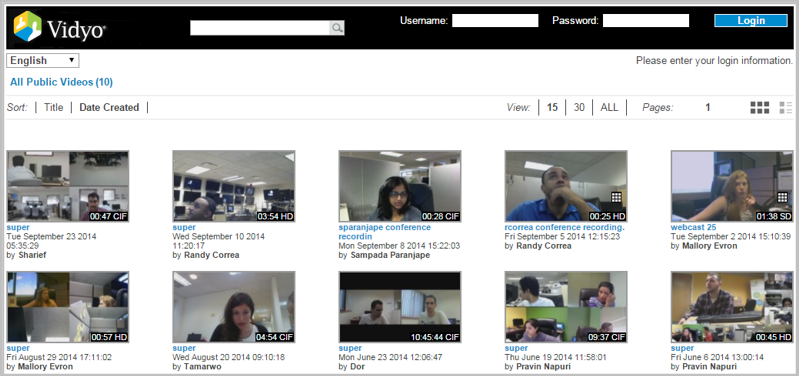
|
Note Only recordings with Public selected as the Who can watch option display on this screen. Otherwise a blank login screen displays. |
VidyoReplay Manager access levels
The following screenshot shows the different Manager links (on the upper-right) and the Manager sections of the screen (left) when logging in with Super Manager, Admin Manager, and User accounts: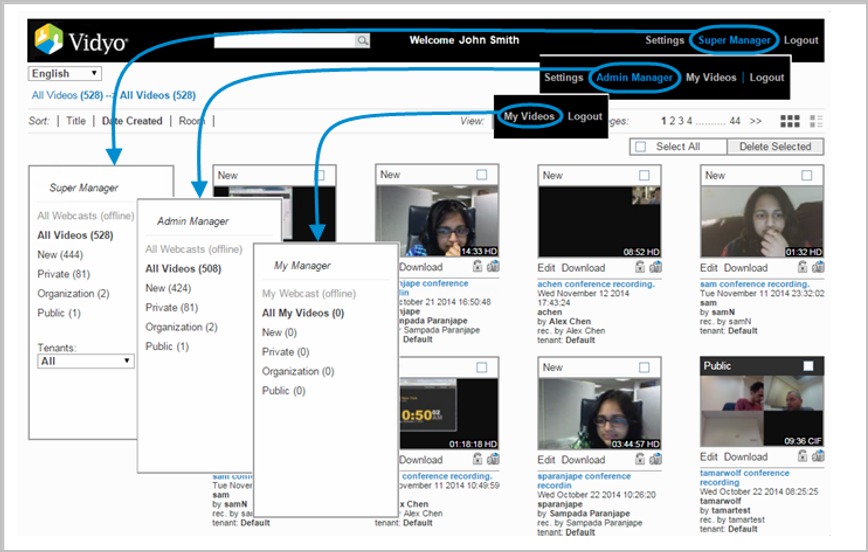
The functionality of the Managers varies as follows:
- Super Manager: All videos marked for Private, Organization, and Public are visible. The Super Manager can also use the Tenants drop-down to filter the results based on a selected tenant.
- Admin Manager: Only videos on the Admin Manager’s specific tenant that are marked for Private, Organization, and Public are visible.
- My Manager: Only videos that are marked for the user as Private, Organization, and Public are visible.
Access your VidyoReplay Library
You can access your VidyoReplay library when creating recordings and webcasts. For details, refer to Record a meeting in the Use VidyoConnect section of the Vidyo Help.
Access your VidyoReplay Manager
To access your VidyoReplay Manager:
- Log in to the VidyoReplay using the link, username, and password provided by your system administrator.
- If you are logging in as the Super Manager, see Log in to VidyoReplay.
- If you are logging in as a Tenant Admin, see Log in as a Tenant Admin.
- Your VidyoReplay Library displays.
- Click the Manager link that displays on the upper-right corner of the screen based on your account. See VidyoReplay Manager access levels. Your VidyoReplay Manager displays on the left side of the screen.
