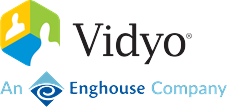
VidyoConnect Room and VidyoRoom Administrator Guide
1. Introduction
2. Room design considerations
- VidyoConnect Room and VidyoRoom Room design considerations
- Select and prepare the room
- Install the equipment
- Control the VidyoConnect Room or VidyoRoom
3. Configure the system using the Admin UI
- Log in
- Log out
- Configure the settings
- Configure the account settings
- Configure the branding type (VidyoConnect Room only)
- Configure the system type (VidyoConnect Room only)
- Configure the network settings
- Configure the application mode
- Configure the audio settings
- Configure the advanced Phoenix settings
- Configure the video settings
- Configure the camera presets
- Configure the content capturer
- Configure preferences
- Configure the language and time zone
- Configure VidyoRoom and VidyoConnect room pairing
- Configure pairing with VidyoRoom
- Configure pairing with VidyoConnect Room
- RS232 integration with TVs
- Sonifi integration for Epic Monitor (24.1.0)
- Allow upload of custom ringtone (24.2.0)
- Disable UI and hotkey for local stethoscop (24.2.0)
- Configure calendar integration
- Configure Microsoft Exchange calendar integration
- Configure Google Calendar integration
- Configure Microsoft Office 365 calendar integration
- Configure the remote control interface
- Design the display layout
- Obtain log files
- Set the system time
- Configure the reboot maintenance schedule
- Set the log levels and access the log files
- Update the firmware
- Configure Internet Explorer settings
- Perform the firmware update
- Use Write Protection Mode
- Upload UI backgrounds
- View the statistics
- Reset the password
- Use the network tools
- Shut down or restart
- View the About information
4. Manage a VidyoConnect Room or VidyoRoom from the VidyoPortal
5. Use the Recovery Console
- Access the Recovery Console
- Upgrade the system
- Upgrade the system using an image file from the local disk
- Upgrade the system using a USB flash drive
- Perform a factory restore
- Manage restore points
- Turn remote management on or off
- Upgrade the Recovery Console
- Run the file system check
6. Appendix A: Retrieve VidyoRoom logs
7. Appendix B: Reliability
- Limitations of reliability prediction models
- General prediction methodology
- Electronic equipment procedure
- Component parameters and assumptions
- Supplier MTBF data
- Subsystem MTBF data release policy
- MTBF reliability
- Supplier real-time clock data
- Real-time clock data
Copyright
© 2024 An Enghouse Vidyo Company all rights reserved. Enghouse Vidyo’s technology is covered by one or more issued or pending United States patents, as more fully detailed on the Patent Notice page of Vidyo's website http://www.vidyo.com/company/patent-notices/, as well as issued and pending international patents. The VIDYO logotype is a registered trademark of Vidyo, Inc. in the United States and certain other countries, and is a trademark of Enghouse Vidyo throughout the world. Vidyo family of marks are trademarks of Vidyo, Inc. in the United States and throughout the world.
