Version 23.1.0
What's new in this release?
- Changes to SOAP API
- SearchRecords and RecordsById requests now have two additional input parameters:
- <apis:returnAudioFilesSize> Boolean — When this is set to true, the response will include an additional field <ns1:audioFilesSize>. This field contains the total size of the audio-only files in cases where the recording was made with a profile having per-participant-audio enabled (1) or disabled (0).
- <apis:returnVideoFilesSize> Boolean — When this is set to true, the response will include an additional field <ns1:videoFilesSize> which contains the size of the actual recording.
- These fields are optional. If they are missing from the request, their default value is false. An example of the request, and part of the result, is illustrated below:

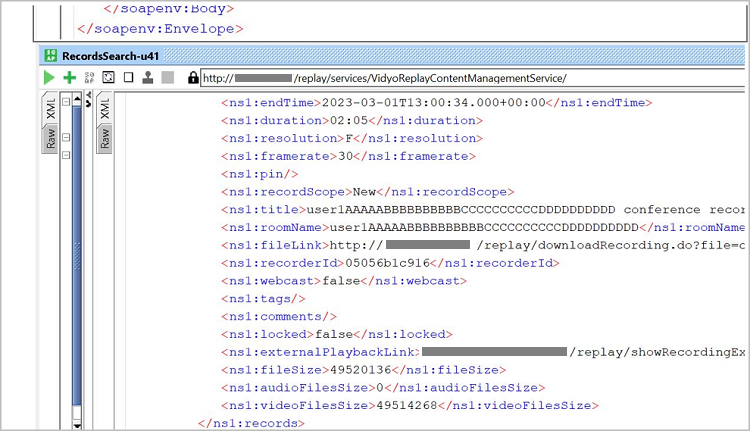
- Note: The field <ns1:fileSize> contains the actual size of all the files related to a recording. In previous versions, this field returned only the size of the MP4 file. This SOAP API call returns the actual size on disk for various files. When downloading files that belong to a recording, there may be small differences in size.
Files
|
This file... |
Should be applied on top of... |
|---|---|
|
rp-TAG_RP_23.1.0.18-bundle-v5842.vidyo |
VidyoReplay version 22.2.0 or later |
Important notices
- You must apply VidyoReplay version 23.1.0 on top of VidyoReplay version 22.3.0. If you have a VidyoReplay version earlier than 19.1.0, you must first upgrade to 19.1.0, then incrementally upgrade versions to version 23.1.0. Once you have done so, refer to the Upgrade a VidyoReplay Cluster to 23.1.0 section below. These steps must be completed in order.
- Multiple Super users can be managed only from the Active Controller in a VidyoReplay cluster.
Upgrade a VidyoReplay cluster to 23.1.0
Due to the database changes required for this new feature, the procedure for upgrading an existing Replay cluster is the following:
- Upgrade all recording nodes in the cluster. Note: You cannot log in to recorder nodes until the entire cluster upgrade is completed.
- Log in to each controller and reconfigure them as standalone.
- Log in to each standalone cluster and perform the upgrade.
- Log in to the old active controller and reconfigure it in cluster mode. The machine will reboot. Check the portal to see if the machine is properly registered.
- Once registered, you can log in with the default user (‘super’). The Users tab should be visible. The Settings > Cluster > Component Status page should show the current machine as an active controller with all the recorders present.
- Log in to the old standby controller and reconfigure it in cluster mode. The machine will reboot.
- The active controller page Settings > Cluster > Component Status should now show the successful replication and that both controllers are currently online.
- You can now log in via the UI on any machine in the cluster.
Notes:
- We recommend taking a snapshot of the machines using VidyoConsole, or via VMware if using a virtual machine.
- It is mandatory to perform the above procedure step-by-step. Failure to do so may result in unexpected results, including the inability to log in. In such cases, you can revert to a previous snapshot.
- If a recorder node is reconfigured as standalone, the Users database is cleared and the default username/password combination may be used to log in.
- If a controller is reconfigured as standalone, the Users database remains untouched.
Compatibility
VidyoReplay version 23.1.0 is compatible with VidyoPortal versions 20.1.x and later.
If your organization has an on-premises VidyoPortal (rather than a cloud subscription), refer to the Vidyo compatibility matrix to determine which endpoint versions are compatible with your VidyoReplay release.
Resolved issues
The following table lists the issues we have resolved in VidyoReplay version 23.1.0.
|
VidyoReplay version 23.1.0 - resolved issues |
|
|---|---|
|
Key |
Summary |
|
VIDRPLY-109 |
We fixed the issue where some videos would not continue through to completion. This occurred during playback where the last 8 – 16 seconds of the recording were not rendered by the player, which resulted in the loading animation (GIF) running indefinitely. |
|
VIDRPLY-106 and |
Improved the response time when listing all recordings via the SOAP API. In previous versions, there would be reduced performance when listing a large number of recordings. |
|
VIDRPLY-35 |
When using the DeleteRecord API, the error message: “You have no permission rights to delete this record” no longer appears if the ID doesn’t exist in the record. If the recording does not exist, the proper error message, “Invalid record ID” is now displayed. |
Known issues
There are no new known issues for this release.