Version 23.1.0
What's new in this release?
- Breakout rooms
- The new breakout rooms feature enables the call moderator to separate the call participants into smaller groups. This feature is especially useful in situations where there are privacy concerns but call participants still need to speak openly. For example:
- In a medical environment, a doctor may want to talk to a patient in one breakout room and consult with other medical professionals in another room.
- In a judicial environment, an attorney may want to discuss a case with a defendant in one breakout room and with judicial assistants in another room.
- To use the breakout rooms feature, you must first enable it on VidyoPortal version 23.1.1 or later. Once enabled on the VidyoPortal, this feature is automatically enabled on the VidyoGateway, thereby allowing you to make or participate in breakout room calls on legacy devices.
- This feature is also available on version 23.1.0 and later of the VidyoConnect desktop, WebRTC, and mobile apps. It is not yet compatible with VidyoConnect Room or VidyoRoom. To moderate a breakout room call, you must use the VidyoConnect desktop app.
- New messages for transferred breakout room participants
- The video message "You are being transferred into another virtual conference room” now appears for legacy participants so they know when they are being transferred to a breakout room.
- The same message is played as an audio message for audio-only participants who are being transferred.
- More security for SSL cipher suites
- The new “Modern strict” SSL security profile option offers greater security and performance by limiting your range of clients to modern devices and browsers.
- You can enable this option via the System Console > Advanced > Vidyo Apache Settings > SSL Profile screen.
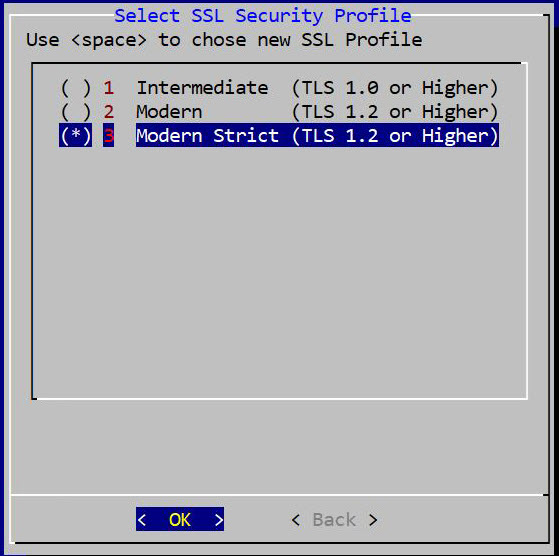
- For more information, refer to the VidyoGateway Administrator Guide.
- Updated JSON format
- Version 23.1.0 VidyoGateway calls now have a new JavaScript Object Notification (JSON) body format for the Experimental Features API interface.
- This version also offers a new more compact and efficient JSON configuration format.
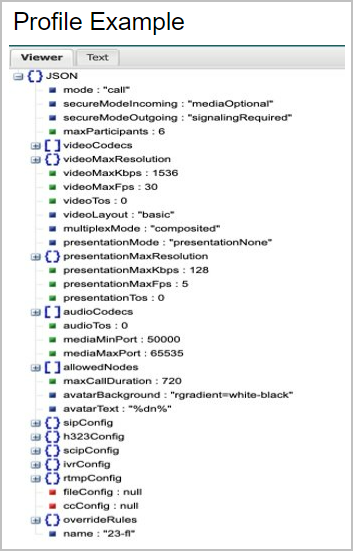
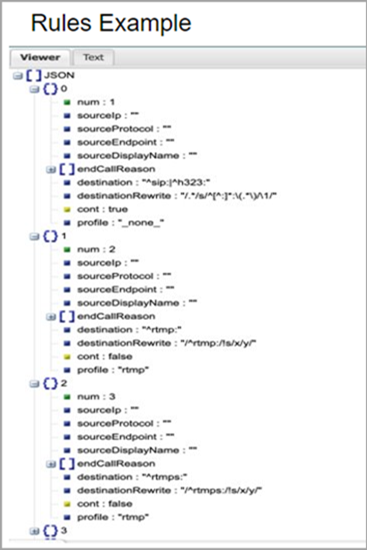
- The new format provides easy parsing of data and even faster implementation. It's also easily readable, enabling both humans and computers to quickly interpret the syntax with minimal errors.
- Better RTMP streaming compatibility with Zixi Broadcaster
- We updated the Real Time Messaging Protocol (RTMP) JSON request format to address a streaming compatibility issue when using a Zixi Broadcaster.
- Ability to configure SIP headers per-profile
- You can now configure Session Initiation Protocol (SIP) headers per-profile in the Advanced Options field on the VidyoGateway admin portal Services > Edit Services screen.
- The SIP headers enable you to send specific customer information in the request for custom routing.
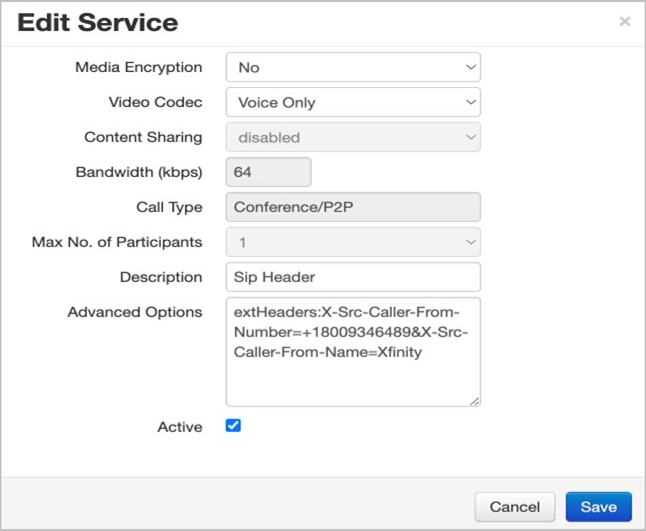
- System updates
- For added security and stability, updates for multiple third-party packages and libraries are included as part of this release.
Upgrade notes
- You must upgrade to VidyoGateway version 23.1.0 from VidyoGateway version 22.2.0 or later. Therefore, if you have a VidyoGateway version earlier than 22.2.0, you must first upgrade to 22.2.0 and then upgrade to version 23.1.0. Please refer to the “Upgrade a VidyoGateway 22.2.0 cluster to 23.1.0” section below for more information. These steps must be completed in order.
- If you have installed a previous VidyoGateway version 23.1.0 beta, you should first downgrade your VidyoGateway to 22.3.0 using the Recovery Utility on the System Console, and then upgrade directly to the GA 23.2.1 version. For more information, refer to "Run the recovery utility" section of the VidyoGateway Administrator Guide.
Compatibility
VidyoGateway version 23.1.0 is compatible with VidyoPortal version 18.4.0 and later.
Files
|
This file... |
Should be applied on top of... |
|---|---|
|
gw-TAG_GW_23_1_0_67-bundle-v6126.vidyo |
VidyoGateway version 22.2.0 or later |
Resolved issues
The following table lists the issues we resolved in VidyoGateway version 23.1.0.
|
VidyoGateway version 23.1.0 - resolved issues |
|
|---|---|
|
Key |
Summary |
|
VIDGW-203 |
We fixed a rare timing issue where the controller could become unresponsive causing subsequent SIP calls to fail. |
|
VIDGW-180 |
We addressed an interoperability issue with RTMP when using a Zixi Broadcaster. |
|
VIDGW-111 |
We fixed an issue where a black screen could be seen from a Polycom device because of a missing MARK packet. |
Known issues
There are no new known issues for this release.