Version 22.4.0—September 2022
What's new in this release?
- Improved layout on mobile devices
- We have modified the layout for VidyoConnect for WebRTC on mobile platforms. The new layout experience is now closer to that of native mobile applications.
- In particular, the self-view tile now is smaller. It’s also movable and hovers on top of the video of the remote participant making it easier for you to use the screen real estate as needed for your call.
- The new layout is especially helpful in calls between a patient and provider because it provides more screen space for the provider to view the patient.
- Saved display layout
- The app will remember which layout setting you used during the previous call and will start your next call using the same layout.
- For example, if you selected Grid view during your call, when you start your next call, the layout will be in Grid view.
- Voluntary hardware test
- In this release, we're introducing a voluntary pre-call hardware test which enables users to check their hardware before joining a call.
- The ability to run the voluntary hardware test is enabled by default.
- A mandatory hardware test, which requires users to perform the test before joining the call, is also available and still can be initiated by admins using custom invocation via Epic CAL.
- Users can access the voluntary test before they join the conference by clicking Test Conference Hardware on the VidyoConnect beauty screen.


- Users can then go through three steps that help them check their speaker, microphone, and camera. For each step, they choose the device and perform the test.
- For more details about the hardware test, see the “Hardware check in Epic CAL workflows” feature in the Release Notes for Version 22.3.0.
- Ability to add contact information to the hardware test
- Tenant admins can now add their contact information to the hardware test so users can reach out for support if they are experiencing issues with their hardware.
- You can enter your own help text (maximum 4096 characters). We include dedicated spaces for links to your email and phone number. If you enter a URL, it is also clickable.
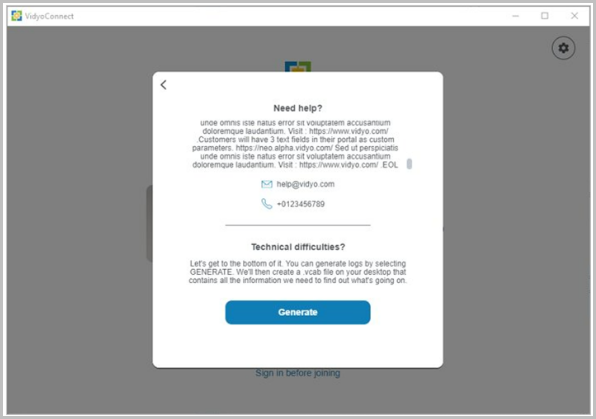
- To add the contact information, tenant admins must use the HWTContactInfo, HWTContactEmail, and HWTContactPhone parameters on the Settings > Feature Settings > Custom Parameters page in the Tenant Admin portal.
-
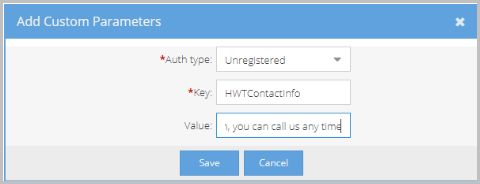
- Post-call survey
- All our VidyoConnect products now offer a post-call survey. This feature presents users with a five-star survey at the end of each call.
- The result of the survey is reported to Google Analytics.
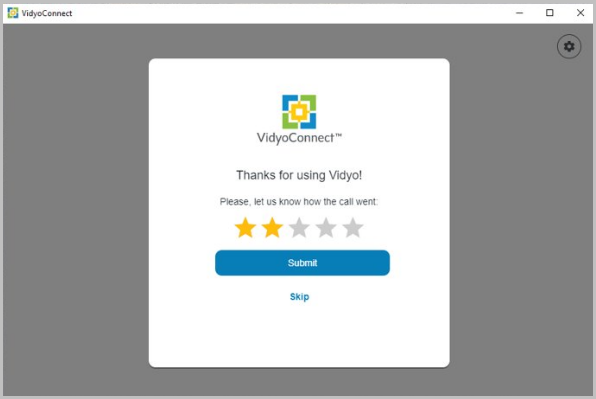
- Tenant admins can enable this on their tenant for guest users and registered users separately by using the callQualityRatingEnabled parameter on the Settings > Feature Settings > Custom Parameters page in the Tenant Admin portal. In the Value field, enter 1 to enable the survey.
| Android | iOS |
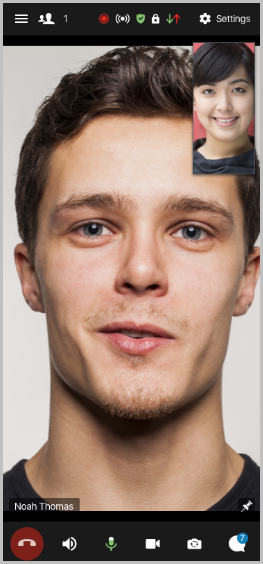
|
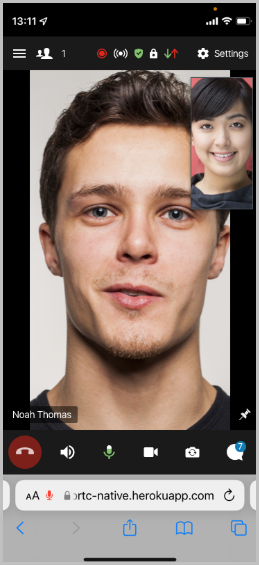
|
Resolved issues
We did not resolve any customer-related issues in this release.
Known issues
No new known issues were added in this release; however, to see the previous known issues the known issues for WebRTC section.