Version 24.1.0 (Android and iOS)—November 2024
What's new in this release?
- Default tab selection
- You can now select the screen your app launches to by default. You can choose from Rooms, Meetings, Contacts, and Dial out.
- You can find these settings in the More > Settings > Preferences > Default tab.
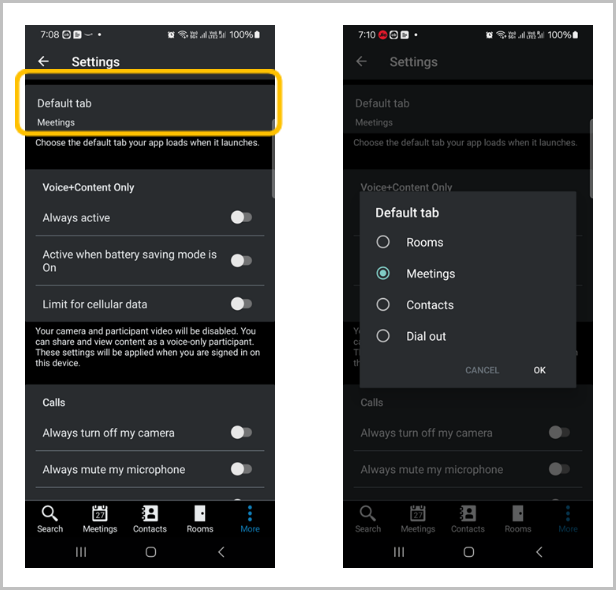
- Updated dark mode behavior
- We have added more flexibility in how you use dark mode.
- You can now choose between three options:
- Dark Mode: The app stays in dark mode regardless of dark mode settings on the device.
- Light Mode: The app stays in light mode regardless of dark mode settings on the device.
- Follow Device Theme: The phone follows the dark mode theme settings of the device. Note that this is how the app used to behave before the update.
- To change the behavior, please navigate to More > Settings > Preferences > App Theme.
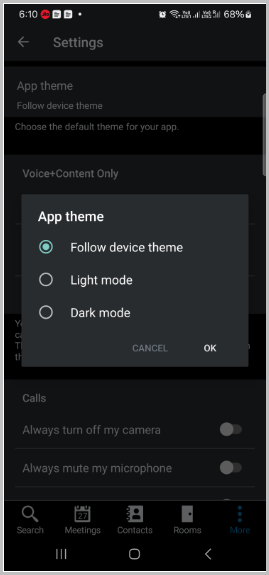
- Improved Voice+Content experience
- We have changed the behavior of the Voice+Content mode.
- Previously the mode was set automatically if it was enabled in the app settings. Now the app will ask the user to enable it.
- To find these settings, you can navigate to More > Settings > Preferences > Voice + Content Only.
-
Old settings New settings 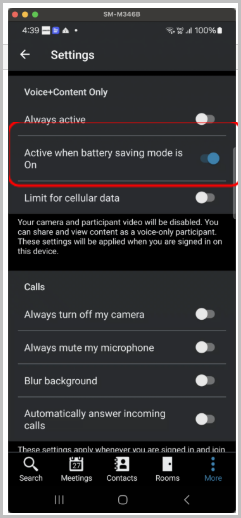
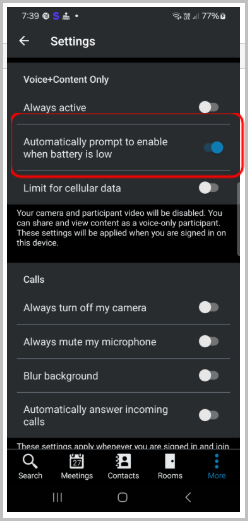
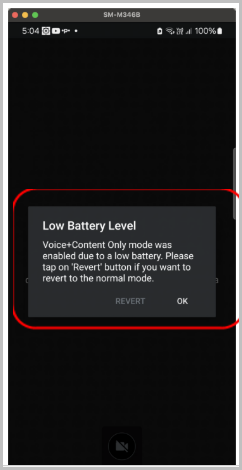
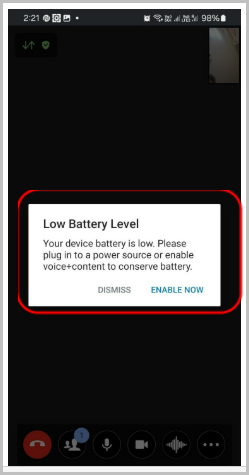
- Bug fixes
- Android: We have fixed an issue where users in some countries in the EMEA region were experiencing long join times.
- iOS: We’ve fixed an issue where enabling closed captioning would cause app crashes for users on older infrastructure components.
Resolved issues
The following table lists the issue we have resolved in VidyoConnect for Mobile version 24.1.0 (Android and iOS).
|
VidyoConnect for Mobile version 24.1.0 (Android and iOS) - resolved issues |
|
|---|---|
|
Key |
Summary |
|
VIDCONIOS-8494 |
We’ve fixed an issue where enabling closed captioning would cause app crashes for users on older infrastructure components. |
Known issues
There are no new known issues for this release.