Version 23.2.0—December 2023
What's new in this release?
- One-on-one chat during conferences (in-call private chat)
- We're pleased to introduce the ability to chat one-on-one with participants in a call.
- Participants can now engage in secure chatting within calls with both registered and guest users.
- This private chat feature includes a redesign of our chat panel, which now contains group chats and private chats in the same convenient location along with an intuitive notification system.

- At the top of the chat panel, you'll see the "Group Chat" option which is how you can chat with everyone in the conference.
- Under "Group Chat", you'll see individual bubbles for each of the participants. By clicking a bubble, you can have a private chat with that participant.
- You can also use the search bar to search for chats with a particular participant.
- Alternatively, you can initiate a private chat with a participant by clicking on the three dots next to their name in the participant panel, and then clicking Chat.
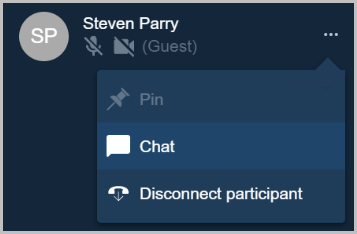
- For more information about the private chat feature, click here.
- Keyboard shortcuts
- We are bringing our keyboard shortcuts to the Desktop app to enhance accessibility and ease of access.
- Along with keyboard shortcuts, we’re introducing a push-to-talk feature which enables you to quickly unmute your mic, speak, and then re-mute—all with one simple action.
- Our tooltips now display the supported shortcuts for the various Desktop features. To view the tooltips, simply hover over the relevant buttons.
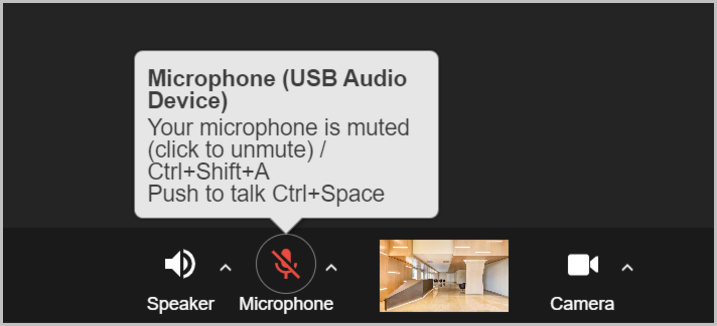
- For a complete list of all the keyboard shortcuts we currently support, click here.
- Quality of experience updates
- Cross button in chat panel
- We’ve added a cross button to the chat panel to make it more intuitive for users to quickly close the panel.
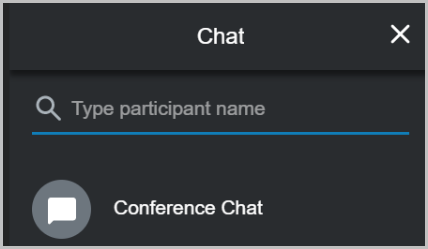
- Breakout room updates
- Select all participants in one click
- Moderators can now select all the members of a room with a single click and move them among different rooms.
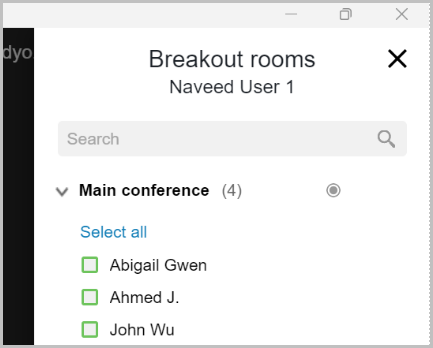
- Verbiage change in pop-up when user leaves call
- We have changed some verbiage on the "Exit conference" pop up that is displayed when users click on the End Call button inside a breakout room.
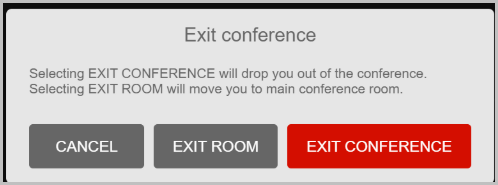
- The functionality remains unchanged.
- Control self-view mirroring
- Users now have the ability to choose if they want their self-view to be mirrored.
- This does not change the orientation of the video being transmitted; it only changes the view in the self-view.
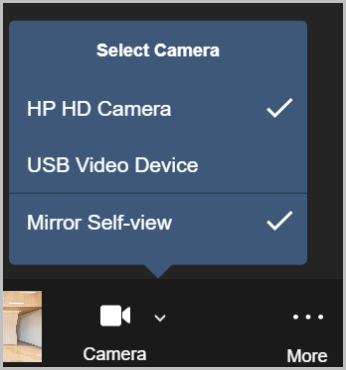
- Show tenant that user is logged into
- The VidyoConnect for Desktop app now shows the tenant that the user is logged into.
- You can see this information under the Account tab in Settings.
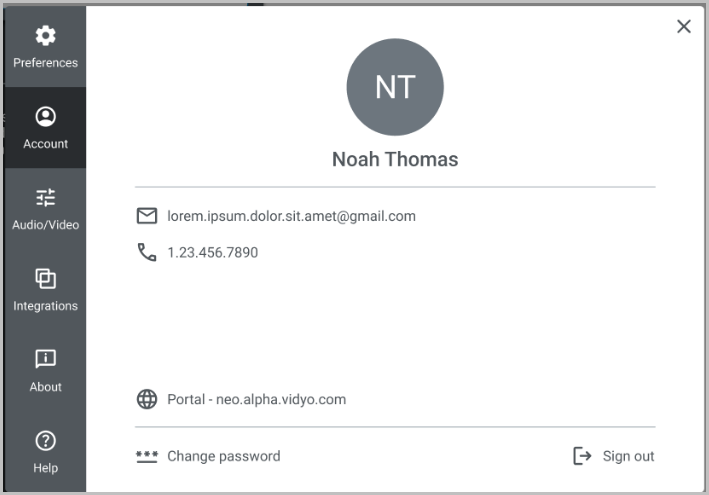
- Analytics enhancements
- We've introduced new analytic metrics to our desktop app to track the use of our 'Invite' feature within calls. This will help to highlight the usage of the invite feature, and the various modes of invite within.
- Bug fixes
- In this release, we've addressed some issues to improve usability and reliability.
- System updates
- For added security and stability, updates for multiple third-party packages and libraries are included as part of this release.
Resolved issues
The following table lists the issues we have resolved in VidyoConnect for Desktop version 23.2.0.
|
VidyoConnect for Desktop version 23.2.0 - resolved issues |
|
|---|---|
|
Key |
Summary |
|
VIDCOND-1868 |
We fixed the incorrect Korean translation in the Language selection. |
|
VIDCOND-1644 |
VidyoConnect Desktop was unable to moderate or use breakout rooms when tenantUrl is mixed case. This issue has been resolved. |
|
VIDCOND-1553 |
Thumbnails now populate correctly. |
Known issues
The following table lists the known issue in VidyoConnect for Desktop version 23.2.0.
|
VidyoConnect for Desktop version 23.2.0 - known issue |
|
|---|---|
|
Key |
Summary |
|
VIDCOND-1537 |
macOS 14 - Screen capturing indicator is present in the menu bar when VidyoConnect is running. |