Custom data in Vidyo CDR
Using the Epic Context Aware Linking (CAL) integration, FDI records can be configured to send additional data in their CAL links that will automatically populate into the participant’s CDR record.
Prerequisites
For the required component versions for this feature, see Epic CAL feature compatibility with Vidyo versions.
Using CustomField Parameters
The Custom Data parameters need to be placed inside the Epic CAL link as a part of the encrypted extData. For example, if there are two fields you want to capture in the Vidyo CDR:
- Department
- Location
You can update your FDI record’s CRYPTSTRING as in the below example:
SessionID=10007057852&ConferenceID=10007057852
&ExternalID=+165790&ExternalIDType=1
&FirstName=Krishnan&LastName=Ram
&Timestamp=1647925975&LinkValidityPeriod=60
&CustomData1=Pediatrics&CustomData2=Hackensack
In the above example, CustomData1=Pediatrics and CustomData2=Hackensack are explicitly specified. These values can be replaced with variables, such as %LOCATION% and %DEPARTMENT% for example. When this is done, they will be automatically populated in your Epic CAL’s link context within your Epic instance. Your Epic TS will be able to guide you on the exact mnemonic to for your use case.
Viewing the CDR
When an Epic CAL link has been invoked with the above CRYPTSTRING, the CustomData fields are automatically recorded into the CDR. See below for example of a CDR excerpt:
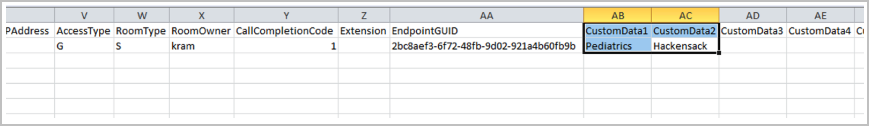
Best Practices
Here are a few best practices when using this feature:
- Keep your CustomData fields consistent. The Vidyo CDR will record what you send in the specified fields. For example, it does not know that CustomData1 corresponds to Department in your Epic FDI record. If you start sending it as CustomData2, then it will use that field instead.
- There is currently a maximum of 10 CustomData fields. If more fields are necessary, please reach out to your Vidyo representative.
- The Vidyo CDR will record the CustomData as is (with exception to some input sanitization security checks). If you do not want certain data to be saved in the Vidyo CDR, do not send it in the Epic CAL link.