Automatic Epic CAL link expiration
This section contains information on the Epic CAL link expiration process.
Vidyo offers extra security for your generated Epic CAL links by allowing integrators to set expiration periods for the links. This is an optional configuration that is disabled by default and should be configured in conjunction with your Epic FDI record.
Prerequisites
For the required component versions for this feature, see Epic CAL feature compatibility with Vidyo versions.
Configure your tenant
To configure the default CAL link validity period and time zone of the Epic Integration Server:
- Log in to the Admin portal using your Admin account.
- On the top menu, click Settings.
- On the left panel, expand Feature Settings and click Epic Integration. The Epic Integration page displays.
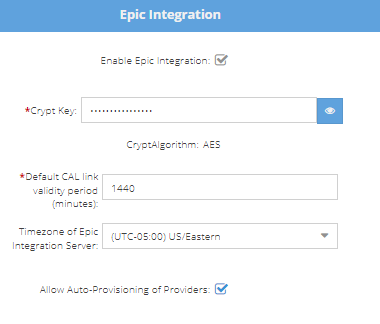
- Select the Enable EPIC Integration checkbox if it’s not already selected.
- In Default CAL link validity period (minutes), enter the duration in minutes that your Epic CAL links will be valid. Once that time period has passed, the links will expire. For example, if you enter 15 minutes, your CAL links will be valid for only 15 minutes after the AppointmentTime.
- In Timezone of Epic Integration Server, select the time zone where the Epic server is located.
- Click Save.
Add the LinkValidityPeriod parameter to the CRYPTSTRING
The LinkValidityPeriod is an optional CAL link parameter that allows Epic integrations specify a link validity period on a per link basis.
|
Parameter |
Value |
|---|---|
|
LinkValidityPeriod |
0—indicates no expiration 1 to 43,200—number of minutes after AppointmentTime that the Epic CAL link is valid |
The LinkValidityPeriod must be included inside the CRYPTSTRING as part the encrypted extData that is passed to Vidyo from the Epic FDI record.
Here is an example of a decrypted CRYPTSTRING with the LinkValidityPeriod parameter set for a 60-minute expiration period (with added line breaks for legibility):
SessionID=10007057852&ConferenceID=10007057852
&ExternalID=+165790&ExternalIDType=1
&FirstName=Krishnan&LastName=Ram
&AppointmentTime=08/11/2020 02:00 PM
&LinkValidityPeriod=60
|
Note
|
Test
Use the Context Aware Sample Link Generator in the Admin portal to generate a sample Epic CAL URL link with the LinkValidityPeriod parameter.