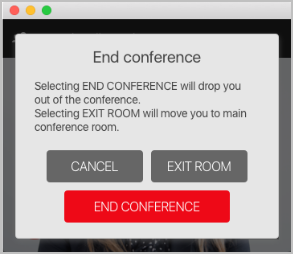Join or leave a breakout room
If you are a moderator, see Use breakout rooms.
As a call participant, you can join a breakout room only if the moderator of the call chooses to move you to a breakout room.
When the call moderator moves you to a breakout room, a pop-up appears on your VidyoConnect screen indicating that you are being moved to another room. Additionally, when being moved from the main conference room to a breakout room or when being moved from breakout room to breakout room, your interface is temporarily disabled.
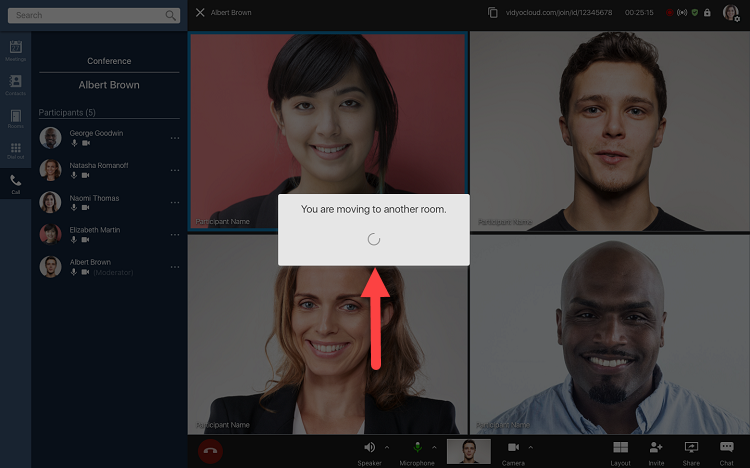
Another pop-up appears to inform you of the successful move to the new room. Click the Hide button to remove the pop-up or wait until the countdown completes for the pop-up to disappear automatically.
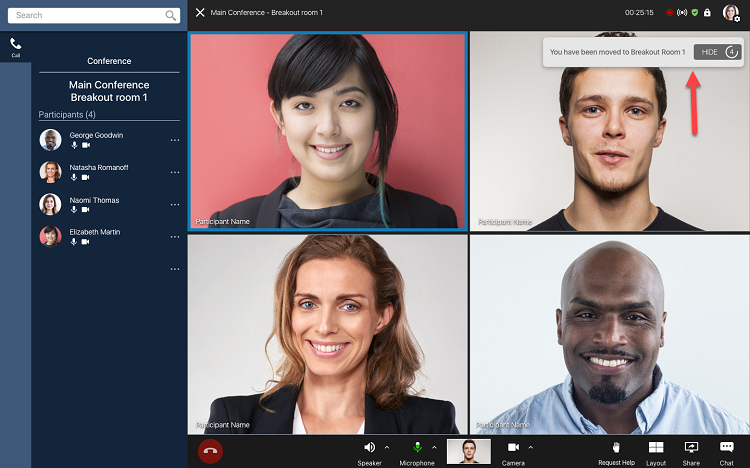
When you click the Leave the call  button, the End conference pop-up appears. You can then click End conference to exit both the room and the main conference, click Exit room to exit the room but return to the main conference, or click Cancel to remain in the room.
button, the End conference pop-up appears. You can then click End conference to exit both the room and the main conference, click Exit room to exit the room but return to the main conference, or click Cancel to remain in the room.