Restore your VidyoRoom Windows 10 IoT system
|
Caution In the Recovery screen:
|
To restore your VidyoRoom Windows 10 IoT system device to its original manufacturer settings:
- Restart the VidyoRoom system. The Boot Windows Boot Manager Screen displays (for 1 second).

- Press the keyboard down arrow to select Recovery, and then press Enter. The following window displays with four options.
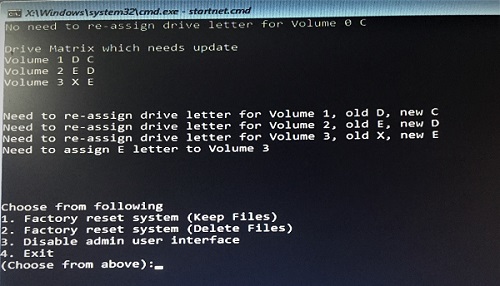
- Select one of the following four options.
- 1 - Factory reset system (Keep Files)
- 2 - Factory reset system (Delete Files)
- 3 - Enable/disable admin user interface
- 4 - Exit (Recovery menu and boot)
- When the restore is complete, your system will restart.