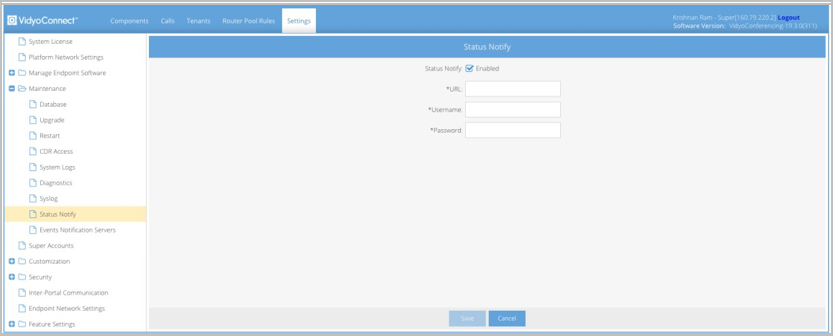9. User Status Notification
User Status Notification is a blocking server, and a valid and responsive SOAP server must be configured. The VidyoPortal can send User Status Notifications to external entities using the SOAP interface. Every time the status of a User on the VidyoPortal changes (for example from Offline to Online) the VidyoPortal sends a notification message using the pre-configured SOAP interface. It is an application’s responsibility to determine how the user status information received via the SOAP interface will be processed. One of the possible use cases for this mechanism is providing the User Status information to Presence servers.
User Status Notification Service Overview
The User Notification web service should be exposed via the SOAP interface.
It is described in the UserStatusNotificationService.wsdl file.
The WSDL file defines the operation called notifyUserStatus() which receives the User Status Notification structure as a parameter.
Request parameter(s)
| Name | Type | Description | Required |
| UserName | String | The user name of a user logged into the VidyoPortal. | Yes |
| Tenant | String | The name of the tenant the user is logged into. If a VidyoPortal has only one tenant, this string is always Default. | Yes |
| UserStatus | Array of Strings |
Describes the member status based on the operation state of the endpoint in use by the member:
|
Yes |
The VidyoPortal can be configured to send User Status Notifications in the format described above to a SOAP Server.
|
Note The User Status Notification is a blocking server and could be a point of failure; therefore, once it is configured, you must ensure that the service is available at all times. |
Configuring User Status Notification
To configure User Status Notification:
- Log in to the Super Admin portal using your Super Admin account.
- Navigate to Settings > Maintenance > Status Notify.
- Select the Enable checkbox.
- Provide the URL of the SOAP server. For example: http://[SOAP Server IP]/[notif_server.php], where [notif_server.php] is the PHP SOAP server that will handle the SOAP request from the VidyoPortal, [SOAP Server IP] should be a web reachable address.
- Enter the User Name and Password. If the SOAP server is using authentication, then provide the User Name and Password.
- Click Save.