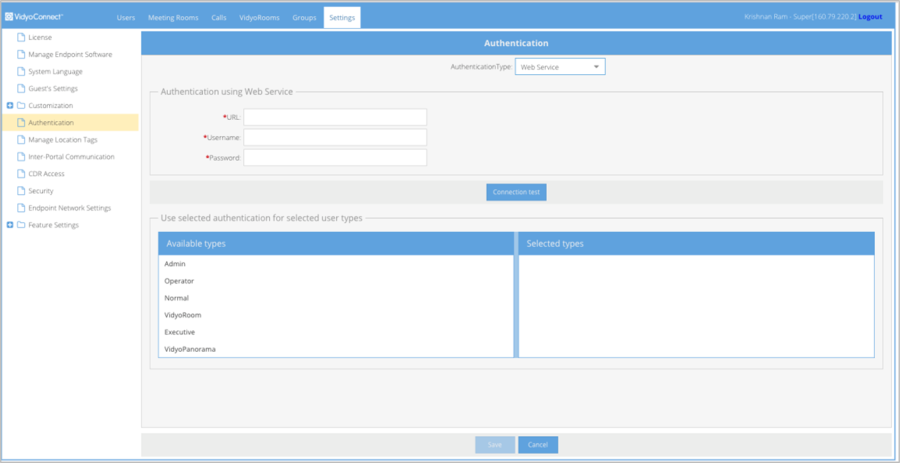11. Authentication Using Web Services
The VidyoPortal can delegate user authentication to the external entities using the SOAP interface. Every time VidyoPortal receives a user name and password during a login procedure the VidyoPortal sends a SOAP message with user credentials to an external web service using the pre-configured Web Service interface. It is the web service’s responsibility to return the authentication response to the VidyoPortal. Based on the response (passed authentication or failed authentication) the VidyoPortal successfully completes or fails the login procedure.
Authentication Services Overview
The authentication web service is exposed via the SOAP interface. It’s defined in the AuthenticationService.wsdl file.
Request parameters
| Name | Type | Description | Required |
| username | String | User name | Yes |
| password | String | password | Yes |
Response parameter
| Name | Type | Description | Required |
| passed | Boolean | true or false | Yes |
Configuring the Authentication Server
To configure the Authentication Server:
- Log in to the Admin portal using your Admin account. For more information, refer to “Logging in to the Tenant Admin Portal” in the VidyoConferencing Administrator Guide.
- Navigate to Settings > Authentication.
- Select the Web Service from the Authentication Type drop-down.
- Provide the URL of the SOAP Server. For example: http://[SOAP Server IP]/[auth_server.php], where [auth_server.php] is the PHP SOAP server that will handle the SOAP request from the VidyoPortal, [SOAP Server IP] should be a web reachable address.
- Enter the User Name and Password. If the SOAP server is using authentication, then provide the User Name and Password.
- Click Save.