1. Overview
Copyright
© 2024 An Enghouse Vidyo Company all rights reserved. Enghouse Vidyo’s technology is covered by one or more issued or pending United States patents, as more fully detailed on the Patent Notice page of Vidyo's website http://www.vidyo.com/company/patent-notices/, as well as issued and pending international patents. The VIDYO logotype is a registered trademark of Vidyo, Inc. in the United States and certain other countries, and is a trademark of Enghouse Vidyo throughout the world. Vidyo family of marks are trademarks of Vidyo, Inc. in the United States and throughout the world.
About the Web Services Platform
The Vidyo Web Services Platform offers access to its state of the art, internet-based video conferencing technology.
The Vidyo Web Services Package consists of the Web Services API, sample code, and this Web Services API User Guide for users who wish to develop their own front-end portals or video endpoint applications.
This User Guide describes how to use the Web Services API for developing custom applications for user and admin management in order to facilitate everything required to initiate and manage a conference call.
The System in Brief
Vidyo’s end-to-end enterprise solution leverages the ground breaking possibilities offered by the H.264 SVC standard combined with Vidyo’s patent pending VidyoTechnology to produce a rate-matched, personal layout, HD VidyoConference experience on any IP based general purpose network—even the Internet. The diagram below illustrates a typical deployment.
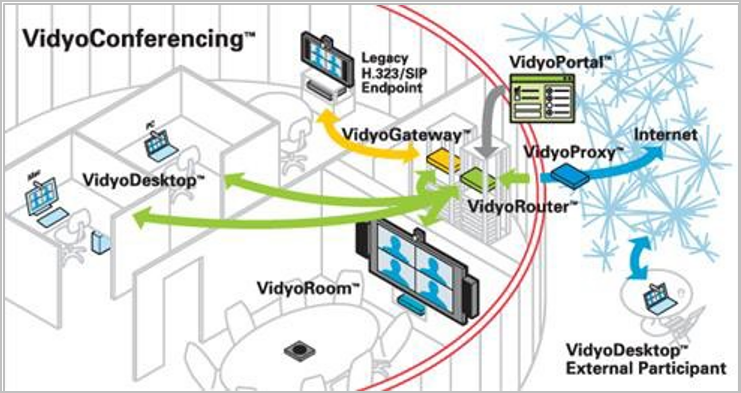
This chapter provides a high level description for the major VidyoConferencing components:
- VidyoPortal
- VidyoRouter
- VidyoGateway
- VidyoRoom
- VidyoDesktop
- VidyoMobile
VidyoPortal—Central Management and User Access
The VidyoPortal provides central management of all of the Vidyo components on the network. It is an easy to use secure web portal that allows for integration with existing secure LDAP and Active Directory databases for user authentication, as well as maintaining its own user database. The VidyoPortal allows administrators from any location on the network to control every aspect of the VidyoConferencing solution from a central location. Administrators can control system-wide parameters and policies, establish end-user and association privileges, and customize user conferencing capabilities.
The VidyoPortal also acts as a web front end for all users of the system. Its flexible user interface facilitates everything required to initiate and manage a call. Users have control over adding, disconnecting, muting and unmuting participants along with many other conference control parameters. The interface allows users to manage and customize their own contact lists and to initiate reservation-less multipoint conferences as well as point to point calls.
VidyoRouter—Multipoint Bridging
The VidyoRouter is the core infrastructure product for conducting all videoconferences. It is an intelligent routing appliance that uses patented scalable video packet switching technology to achieve unprecedented performance and features without the need for expensive, time consuming transcoding. All video traffic is managed by the VidyoRouter. Additionally, conferences can span across multiple VidyoRouters, achieving maximized WAN utilization as well as redundancy and efficiency.
The VidyoRouter’s technology provides each individual conference participant with the following critical features:
Rate and resolution matching – This allows conference participants to join from any network location and environment. It eliminates the lowest common denominator aspect of videoconferencing and allows every participant to send and receive the best possible video based on network condition, available CPU and screen resolution. Users on low capacity desktops and mobile devices can receive video from HD participants without the need for transcoding, and users at low bandwidth locations can receive video from participants sending at high bit rates. These calculations are all done by the VidyoRouter on the fly, as it dynamically adjusts to changing network conditions.
Error resilience – The VidyoRouter is at the heart of Vidyo’s ability to overcome network issues such as latency, packet loss, and jitter. The VidyoRouter was built to provide resilient video over any kind of network and eliminates the need for expensive dedicated networks and QoS. By utilizing Scalable Video Coding in conjunction with the VidyoRouter’s patented video packet switching technology, the video can withstand upwards of 20% packet loss without experiencing the typical picture breaking that other videoconference solutions experience at less than 1% packet loss.
Low latency – A critical aspect of videoconferencing is the natural interaction between participants. In order to achieve this level of interaction, a solution must maintain low end to end latency. Typical videoconference solutions have higher latency because they must transcode as well as implement other technologies that introduce more latency. The result is an unreliable experience that is unnatural and uncomfortable for interactive communications. The VidyoRouter is optimized for real time interactive communication and typically adds less than 20ms to any multipoint videoconference in real world global deployments. This is especially critical for a globally distributed enterprise where geographic distances heavily impact the total round trip time of video.
Cascading and redundancy – The VidyoRouter further extends the capabilities of the VidyoConferencing infrastructure by providing built in router to router cascading and redundancy features. VidyoRouter cascading creates a cloud network of VidyoRouters that communicate with each other and allow conferences to span across them in an intelligent manner. This minimizes the amount of WAN bandwidth required for location to location conferences, and maximizes use of inexpensive and abundant LAN bandwidth. Also built in to the VidyoRouter architecture is native fall back where upon if a router fails, the system will utilize the next available VidyoRouter in the pool.
Secure network traversal – The VidyoRouter supports secure conferences using AES 128-bit encryption. This provides industry standard protection for all conference content. Additionally, with VidyoRouter cascading, routers can be placed on the inside and outside of a trusted network location. This allows IT administrators to create specific rules for router to router communication firewalls. Doing so protects the inside trusted network from ever being directly accessed from any outside element. This also eliminates costly session border controlling devices that create artificial bottlenecks on the network and impede performance while raising costs dramatically.
Vidyo Endpoints
VidyoRoom – The VidyoRoom system is a hardware appliance endpoint which uses Vidyo’s SVC technology. It can deliver HD Quality at 60 frames per second. Designed specifically for use over converged IP networks, the VidyoRoom can decode and display multiple HD participants at video quality unequaled by systems that require dedicated bandwidth to perform at their best.
The VidyoRoom system is simple to use, easy to configure and voice-activated with continuous presence. Flexible conference control options make it simple to manage, using either the VidyoPortal or a remote control device. And because video conferencing should be a natural extension of the way people normally work, the VidyoRoom interoperates seamlessly with VidyoDesktop clients, making it possible for people to join a conference from their home office or wherever they happen to be at the moment.
VidyoDesktop – VidyoDesktop is a software client that’s easy to use and manage via the VidyoPortal, and it can send and receive in HD. All users are assigned a password-protected personal space, thus making it possible for meetings to be held anytime—whether impromptu or by prior arrangement. It supports standard USB webcams and runs on Macs and PCs, providing an unparalleled personalized multipoint collaborative experience.
VidyoMobile – A program that allows users of smart phones and tablets to participate in point-to- point calls and VidyoConferences. There are versions for both Android and Apple iOS devices and copies are available from the platforms’ respective stores (the Google Play store and the App Store).
VidyoGateway – The VidyoGateway allows the VidyoConferencing infrastructure to connect to traditional H.323 and SIP devices. It supports standards, such as H.239 for data collaboration, that are required for those devices to communicate, regardless of whether they are endpoints, MCUs, gatekeepers or gateways. For example, the VidyoGateway can be integrated with SIP PBX. It seamlessly integrates into the network providing the end user with an easy experience regardless of whether they’re calling a Vidyo device or traditional H.323/SIP device.
Vidyo Solution Benefits Summary vs. H.264 AVC
This table summarizes the main advantages of the Vidyo solution.
| Technology | Benefits |
| Vidyo Quality | VidyoTechnology displays excellent video quality in respect to bandwidth availability, CPU usage and peripheral devices. Since no MCU is needed, VidyoTechnology provides a better image quality under identical conditions. With Legacy H.264 AVC products the MCU adds additional encode-compose-decode function which reduces overall experience, and adds significant delays. |
| Vidyo Intelligence and Native Rate Matching | VidyoTechnology is able to automatically adjust the quality, resolution and frame rate based on the availability, processing power and screen resolution. Additionally, Vidyo maintains the best possible quality without any freezing or tearing while network conditions are changing versus constant frame rate-resolution combination at legacy H.264 AVC endpoints. |
| Vidyo Independence | VidyoTechnology allows each endpoint to negotiate rates and resolution independently of the other participants in the conference. This allows every participant to have the best video quality possible without having to lower video quality to the lowest common denominator. |
| Vidyo IP Error Resilience | VidyoTechnology can provide a good teleconferencing experience while facing 15-20 percent packet loss. Legacy H.264 AVC products become useless and break down in when than packet loss exceeds two to three percent. |
| Vidyo End to End Delays | The VidyoRouter introduces a delay lower than 20ms. Overall, the VidyoTechnology implementation has significantly lower end to end delays than legacy AVC endpoints. Typical end to end latency for multipoint conference on a VidyoRouter is less than 250ms. This is extremely low compared to legacy videoconferencing systems, which can experience end to end multipoint latency at close to 500 ms. |
| Vidyo Ease of Use | Vidyo provides an intuitive interface that dynamically adjusts the layout as users join or leave the conference. The users can toggle between different modes and numbers of remote users with one single click. Regular users are able to set up and join conferences without the need for a special operator—a capability few legacy videoconferencing products possess. |
| Vidyo Redundancy | With VidyoTechnology, adding redundancy involves just adding another low cost VidyoRouter, while retaining existing licenses. For comparison with legacy MCU products a complete MCU with identical capacity needs to be acquired if redundancy is desired. |
| Vidyo Security | Vidyo supports secure conferencing thanks to the use of AES 128-bit encryption. |
| Vidyo Low Cost per Conference Line | Vidyo Technology requires less hardware, thus significantly lowering the costs per active line. |
| Vidyo Savings: No need for MCU. No need for Room ports. | VidyoTechnology does not require an expensive MCU to create a multipoint conference. Unlike traditional videoconferencing solutions, Vidyo’s room-based endpoints do not require any additional licenses. |
Acronyms Used in This Guide
The following table includes acronyms used in this guide and what they stand for.
| Acronym | Detail |
| AES | Advanced Encryption Standard |
| API | Application Programming Interface |
| HTTP | Hypertext Transfer Protocol |
| LDAP | Lightweight Directory Access Protocol |
| MCU | Multipoint Control Unit |
| NAT | Network Address Translator |
| RTCP | Real-time Transport Control Protocol |
| RTP | Real-time Transport Protocol |
| SOAP | Simple Object Access Protocol |
| WSP | Web Services Platform |
| WSDL | Web Services Description Language |
