22. Appendix F. Vidyo Support
The Vidyo Customer Support team has a two-stage authentication process that enables them to remotely SSH into the VidyoPortal for troubleshooting purposes. The authentication flow requires the system administrator and Vidyo Customer Support to collaborate to create a one-time temporary password for SSH.
Enable Vidyo Support
To enable Vidyo Support:
- Log in to the System Console.
- Enter m for more options.
- Enter S to select the Vidyo Support option.
- Enter y to generate a new token for remote support access.
- Copy and paste the encrypted one-time password and send it to Vidyo’s Support team.
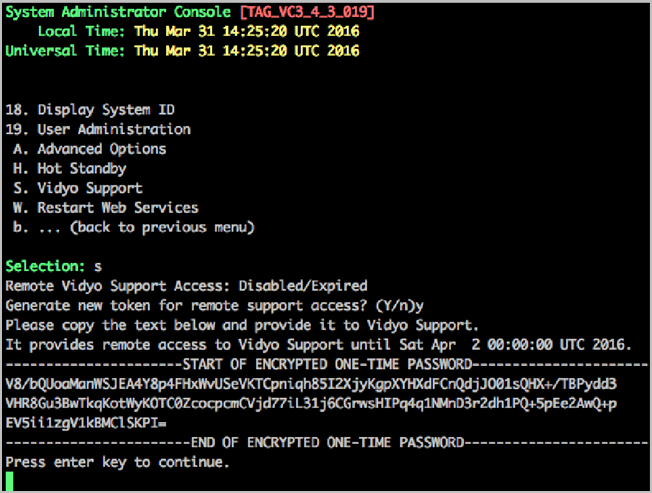
|
Note Press the Enter key after each prompt. |
Diable Vidyo Support
To disable Vidyo Support:
- Log in to the System Console.
- Enter m for more options.
- Enter S to select the Vidyo Support option.
- Enter n to generate a new token for remote support access. A message indicates that remote access is disabled.
- Press any key to return to the menu.
|
Note Press the Enter key after each prompt. |
