18. Appendix B. VidyoProxy
VidyoProxy solution for traversal of restricted networks
VidyoProxy solution for traversal of restricted networks.
Overcome deployment barriers securely and effectively
Utilizing the Internet to gain cost efficiencies is a significant advantage of the Vidyo conferencing solution. Traversing company firewalls, NATs, and web proxies can pose a challenge, particularly if you don’t have control over the firewall, or your company policy prevents you from opening the necessary ports for Vidyo conferencing signaling and traffic. The VidyoProxy solution was developed to address this challenge, securely, and effectively.
The VidyoProxy solution comprises both client and server software components. The server component resides on the VidyoRouter appliance and is included with the purchase of the VidyoRouter. The client component is included with the VidyoConnect purchase and resides in VidyoConnect as an optionally configured component.
Vidyo solutions for firewalled networks
|
Note This appendix assumes that HTTPS and SSL are not configured for the VidyoPortal or VidyoRouter. |
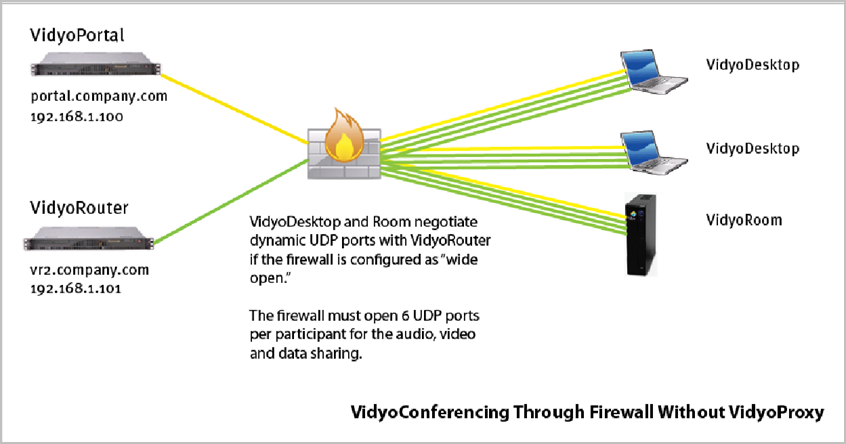
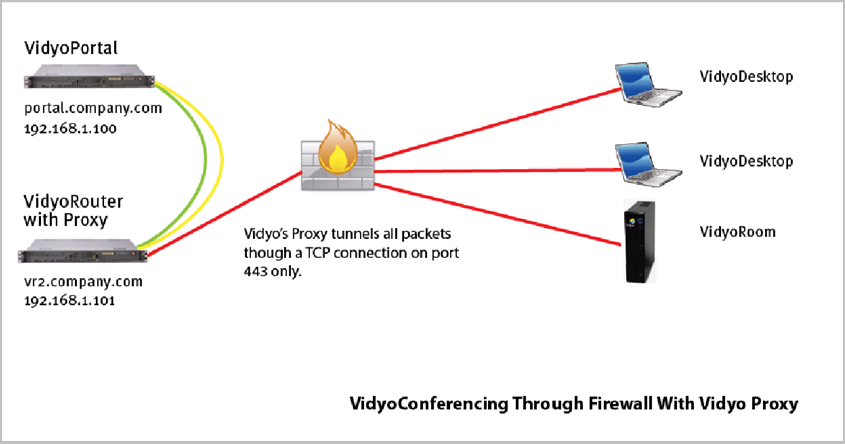
Key features and functions of Vidyo’s proxy solution
For implementations where the necessary range of UDP ports are opened on the company network, the VidyoConnect client uses industry standard ICE/STUN to negotiate UDP ports directly with the VidyoRouter. These same protocols are employed for NAT traversal in version 1.x, or the VidyoConnect uses the Media Mapping and DNS configured in the VidyoPortal and VidyoRouter (in versions 2.0 and higher).
For implementations where the UDP ports are closed on the company network, the VidyoProxy solution overcomes these blocking issues in a secure fashion by tunneling on port 443 using industry standard TCP SSL (Secure Sockets Layer). The VidyoConnect is able to auto-detect if firewall blocking is taking place and automatically fallback to Vidyo’s proxy configuration as needed. Likewise, the user can force using the VidyoProxy from the VidyoConnect desktop client. If the firewall configuration is known, auto-detection can be easily overridden. Vidyo’s proxy client software is included with the VidyoConnect application, and the proxy server software is included with the VidyoRouter application. The same proxy client and server software modules are also able to traverse web proxies. With version 2.0.3 and higher, the proxy is supported from the VidyoRoom series of endpoints.
While no additional hardware is necessary to implement the proxy solution, the proxy server software may be run independently on a separate VidyoRouter appliance to optimize performance for cases where the appliance running the VidyoRouter application is not near the internal company network, or in cases where there is a large amount of Vidyo calls using the proxy.
